- Click My Players or search for a player and navigate to any Player Profile
- Click the “Rankings Snapshot” button (reference image below)
- The list will auto-populate the top 6 singles and doubles results by points with the last Age Division clicked (click the age division buttons to rapidly switch views for corresponding results)
- Filter Top 6 by “points” or by “date”
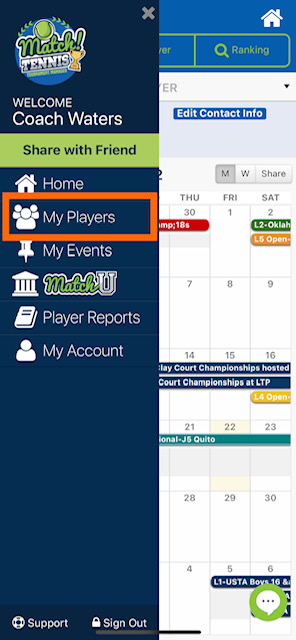
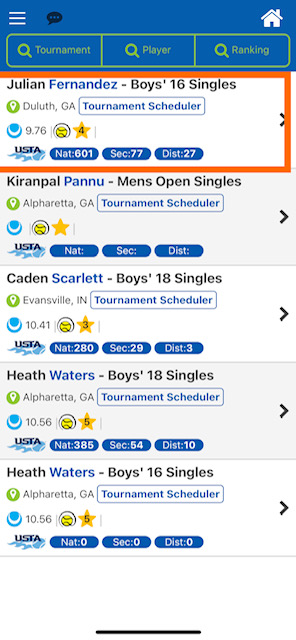
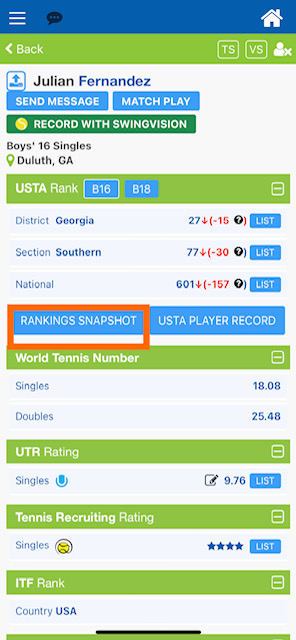
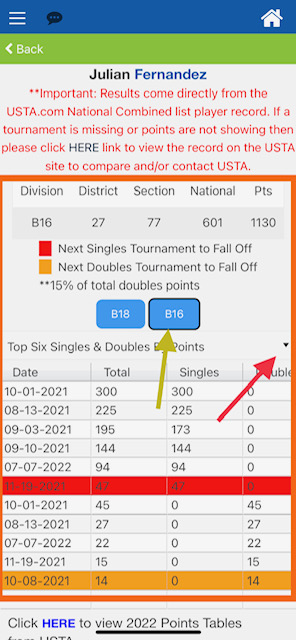
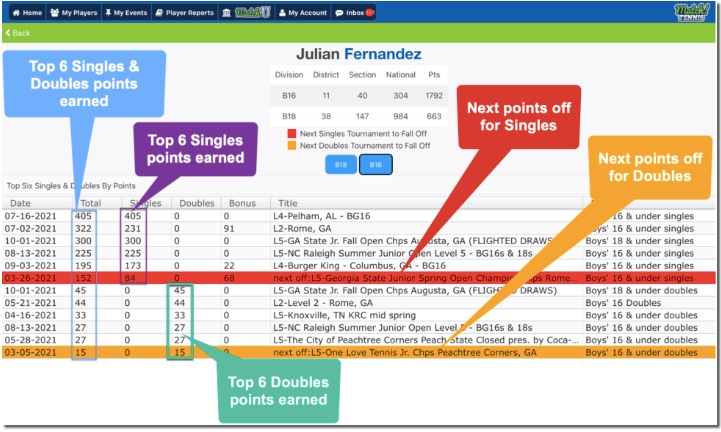
For more in-depth on the use of Ranking Snapshot click the tutorial link-https://web.matchtennisapp.com/how-to-use-rankings-snapshot-tool/
