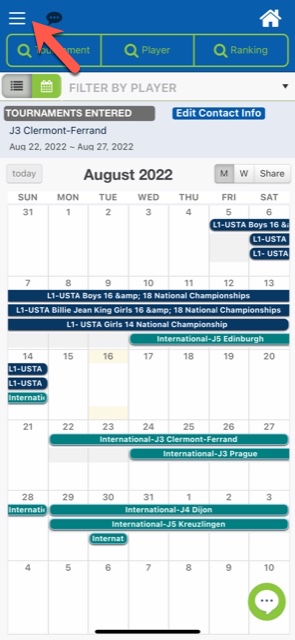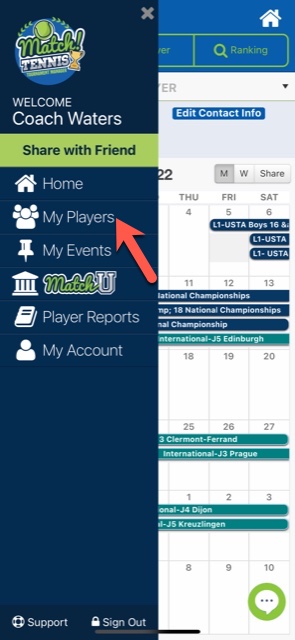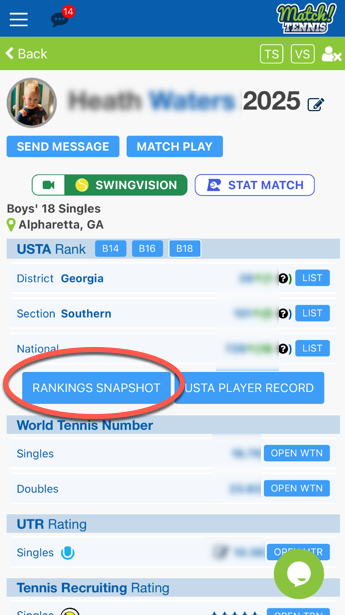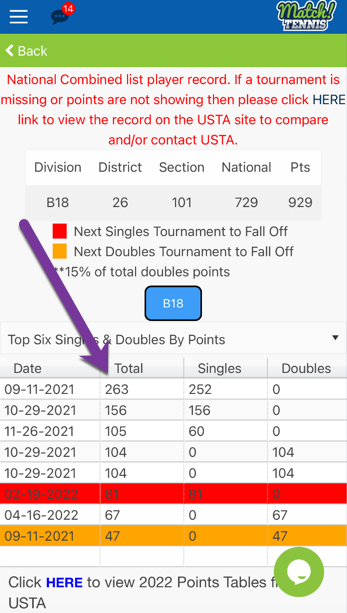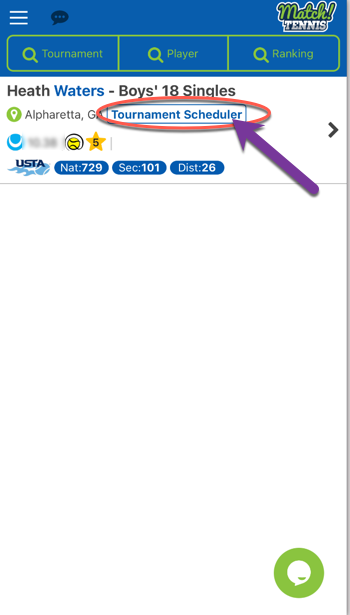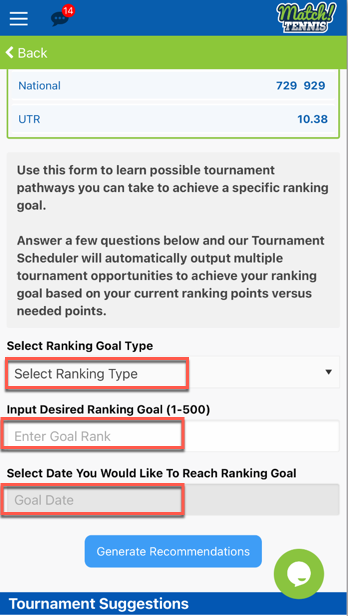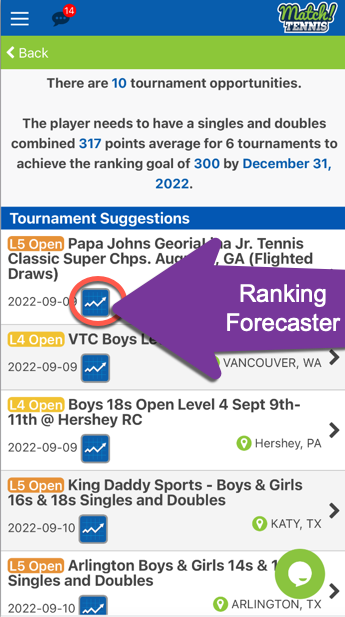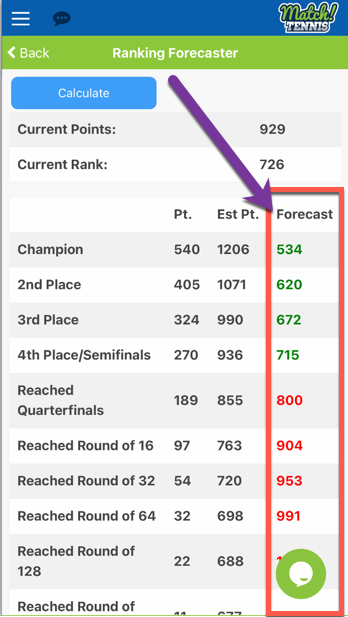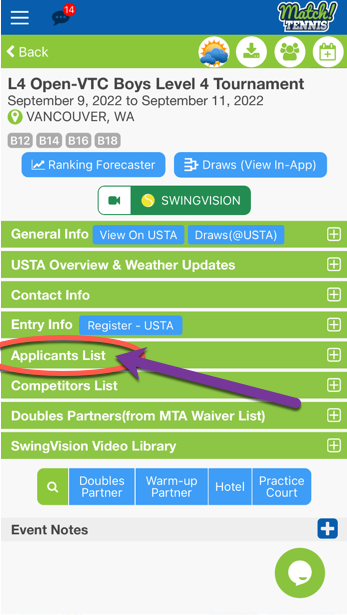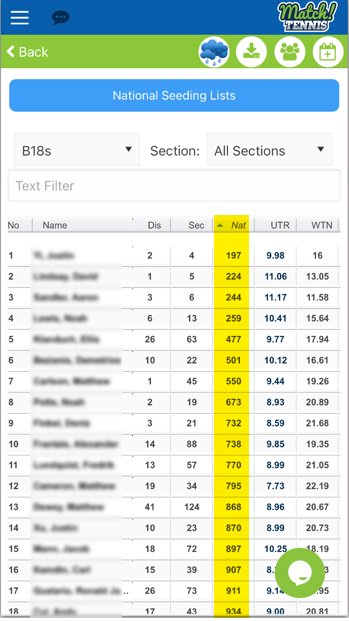This Topic Drives Us Bonkers
The Challenge:
Tournament players now have USTA, UTR, ITA, ITF, PTT, and WTN, among other tournament types to potentially choose from. In addition, there are the various rankings and ratings accompanying each tournament type which we are also supposed to understand. We are then expected to consider ALL of these variables and hope to make optimal tournament choices for our players to enter… ugh…It’s almost impossible to understand what to do, when, and when to do what.
The Solution:
Check out our favorite Match Tennis App workflow below for deciding and choosing relevant tournaments for your player to enter… game on!
Tip: Click underlined links in the document below to review corresponding tutorials
Workflow Outline:
- Click the Menu button from within MTA
- Click the (My Players) button and select desired player profile- Review all current rankings and ratings of your player by clicking the Rankings Snapshot button to understand precisely where the player’s current rankings stand.
- Tournament Scheduler– It all starts with knowing where you want to go. Having a clear destination provides clarity of where we desire to go. Determine your destination by setting specific and measurable goals through the MTA Tournament Scheduler input form. This allows one to set realistic date-specific ranking/rating goals. Once a player’s ranking goal is input, the MTA tournament scheduler will automatically display relevant tournaments that provide the points needed to achieve the ranking/rating objective.
- Tournament Scheduler– Review all tournaments output by the MTA Tournament Scheduler that provides the relevant ranking points or rating opportunities needed to obtain your ranking goal objectives.
- Ranking Forecaster– click on any desired tournaments displayed by the tournament scheduler to view the tournament details page, and then use the ranking forecaster to review potential ranking movements for each round passed for any specific tournament. Here you can make educated guesses of best and worst-case performance scenarios to help you make better decisions.
- Applicant’s List– after reviewing the ranking forecaster, if the tournament is deemed a viable opportunity to help the player move toward their ranking goal objective, then scroll down and click the applicant list button and compare your player’s current ranking places them on the list. View if they will make it in or maybe seeded based on the other player’s rankings entered into the event. If all looks good, click the + button to add the tournament to your MTA calendar (once a tournament is added to your MTA calendar, you will receive automatic email reminders with a registration link before the entry deadline).
- Review progress and adjust tournament selections as your player moves toward their ranking goal.
- Rinse and Repeat Monthly.
WORKFLOW AT A GLANCE: