If you are experiencing intermittent issues with the app not allowing you to switch to different months on the calendar or the calendar home page view is displaying a white screen then perform one of the following two methods to reset the application on your device:
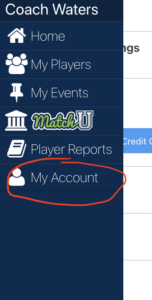
Method 1: My Account Reset App
- Navigate to My Account
- Scroll to bottom
- Click Reset Application button
- App will reset and display login screen
- Log into the app and confirm that app is working properly.
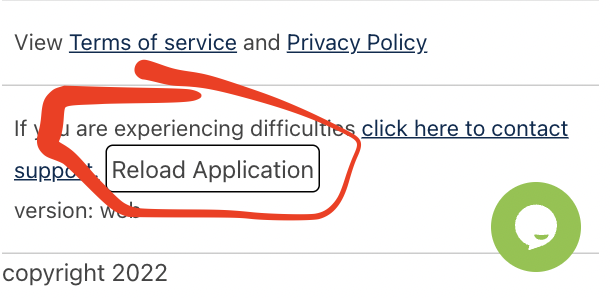
Method 2: Complete Mobile App Reinstall
- Delete App from phone
- Iphone – press and hold the app icon until
- Android -hold and drag icon to trash can
- If prompted to remove data then confirm delete
**All data is stored online and will restore upon login - Download and Install App from respective app store
- Open App and Login
- Confirm that app is working properly
If you still are experiencing issues then click the support chat icon at the bottom right of this page and our live chat support team will assist you.
