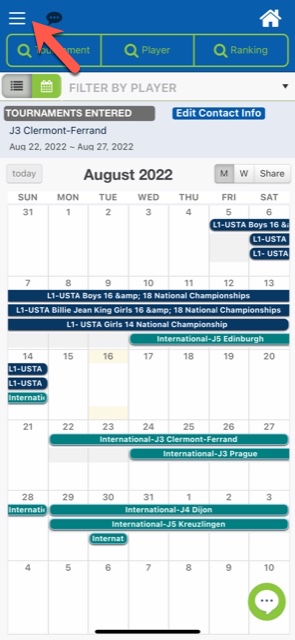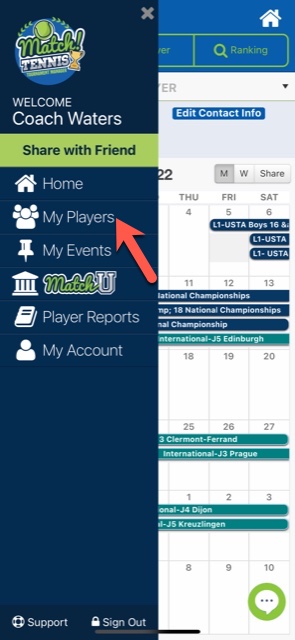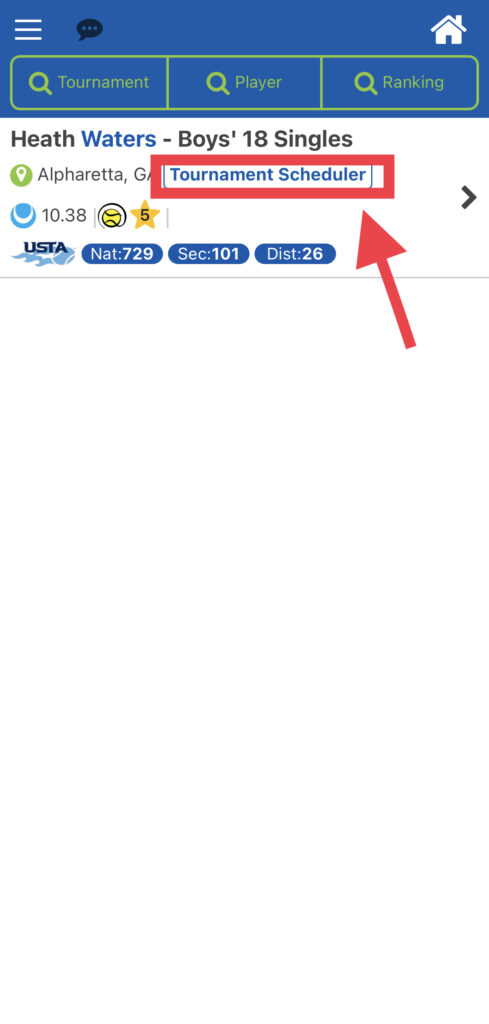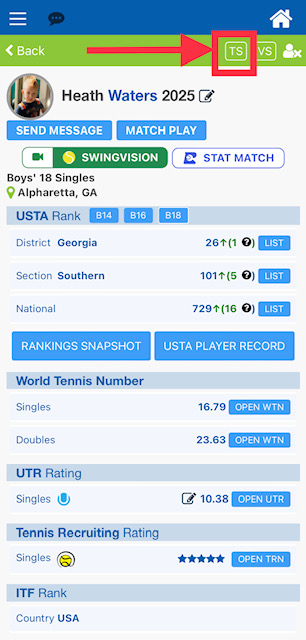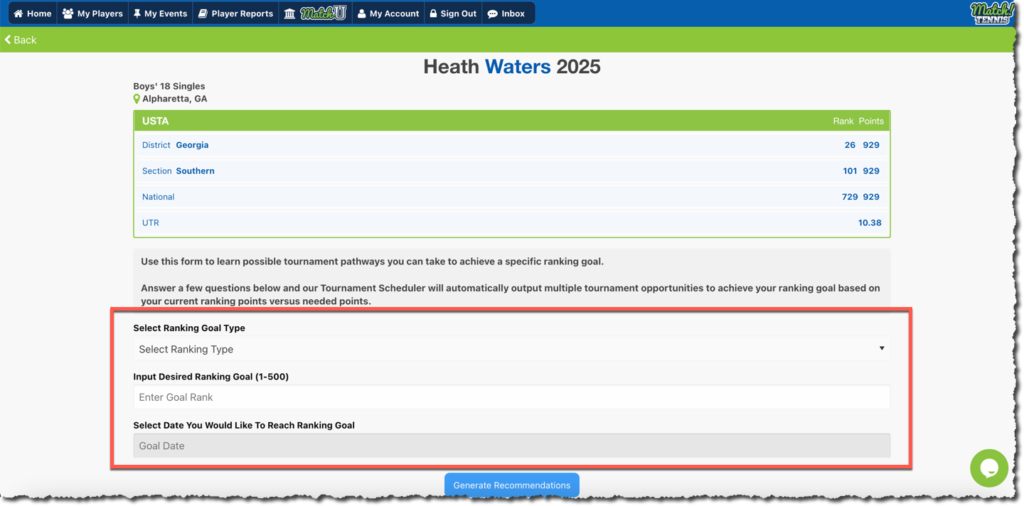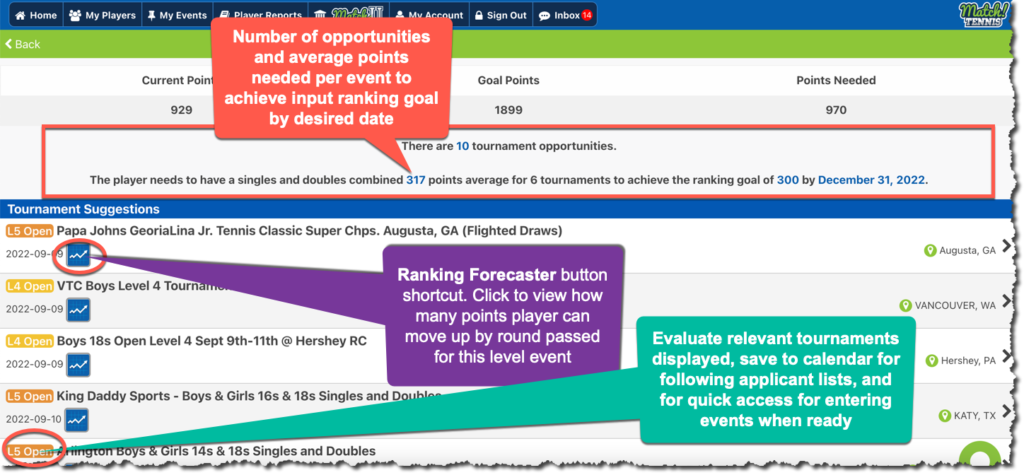- Click Menu Button
- Click “My Players“
- From My Players, click the Tournament Scheduler button on the Player Profile of any desired player (You can also click the TS button in the top right of any player’s profile page)
- Select and enter desired criteria from dropdowns and click Generate Recommendations (Displayed are needed ranking points to reach this goal and a list of relevant tournaments that one can save to their MTA calendar to follow and enter tournaments as desired)
- Click the blue Ranking Forecaster button to evaluate ranking movement possibilities by round passed
- Click the tournament to go to the details page and review the applicant list if available to determine the strength of entrants. Based on your player’s current ranking determine where your player would approximately stand on the list to guestimate if they would make it into the tournament.
- If the tournament is deemed a good fit, add the tournament to your MTA calendar for quick access for following the applicant list and to register for the event when ready.
Quick Visual Walkthrough: