How To Connect Your MTA Calendar to Your Google, Outlook or IOS Calendar (Premium Feature)
Instruction
Step 1. Login to MTA and click “My Account” on the menu
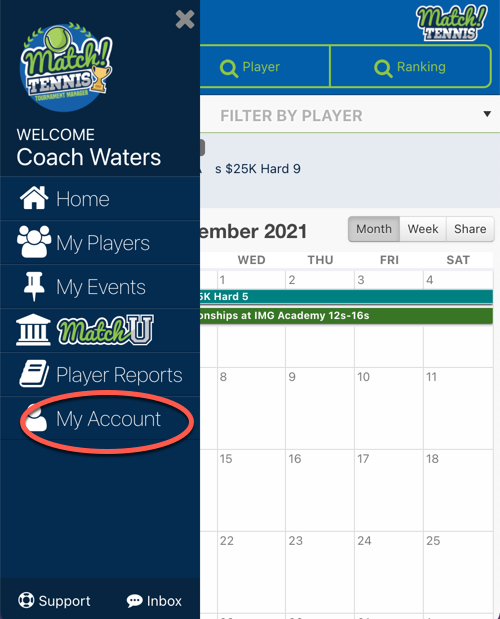
Step 2. Click the calendar sync blue button
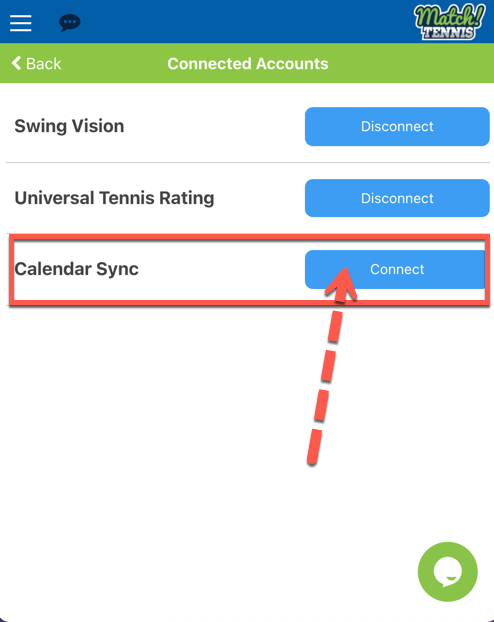
Step 3. Select your desired personal Calendar type you would like to connect your MTA calendar to

Step 4. Follow instructions to connect your MTA and Personal calendar of choice
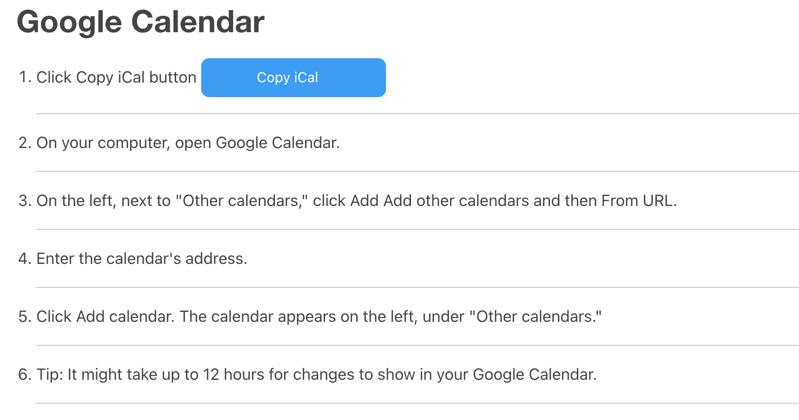
Step 5. Once connected when you add any type of tournaments to your MTA calendar they will populate to your connected personal calendar
