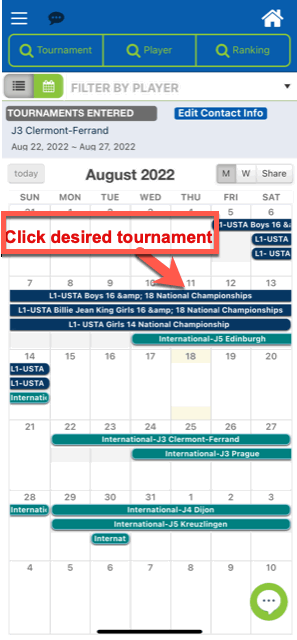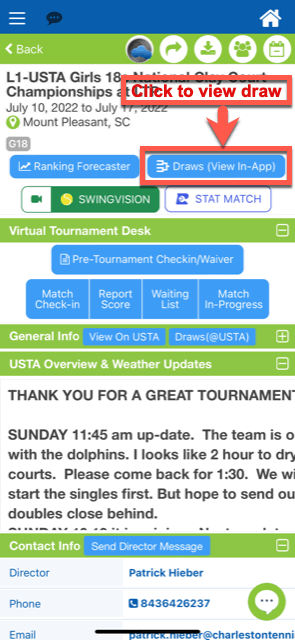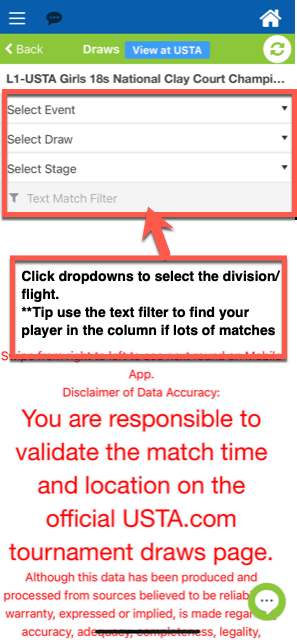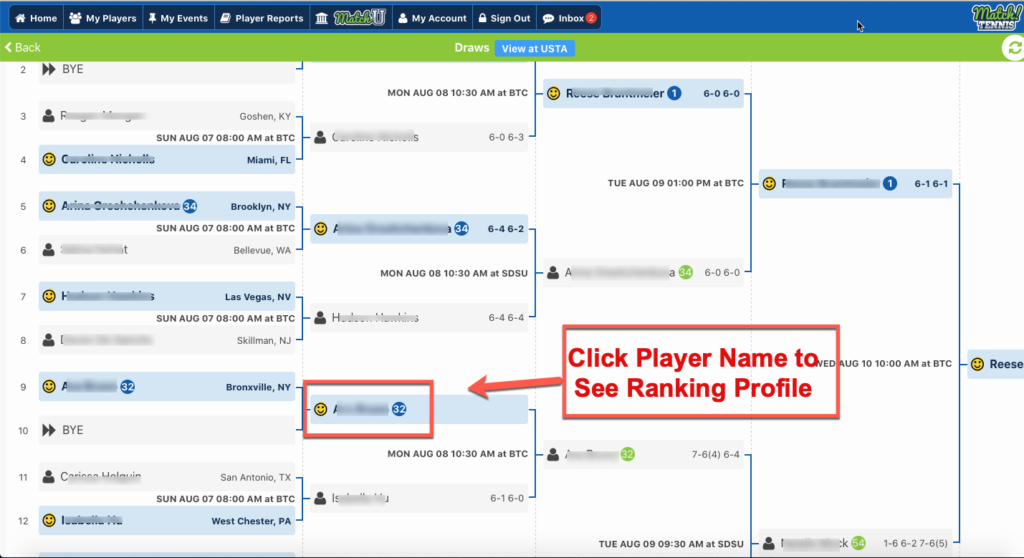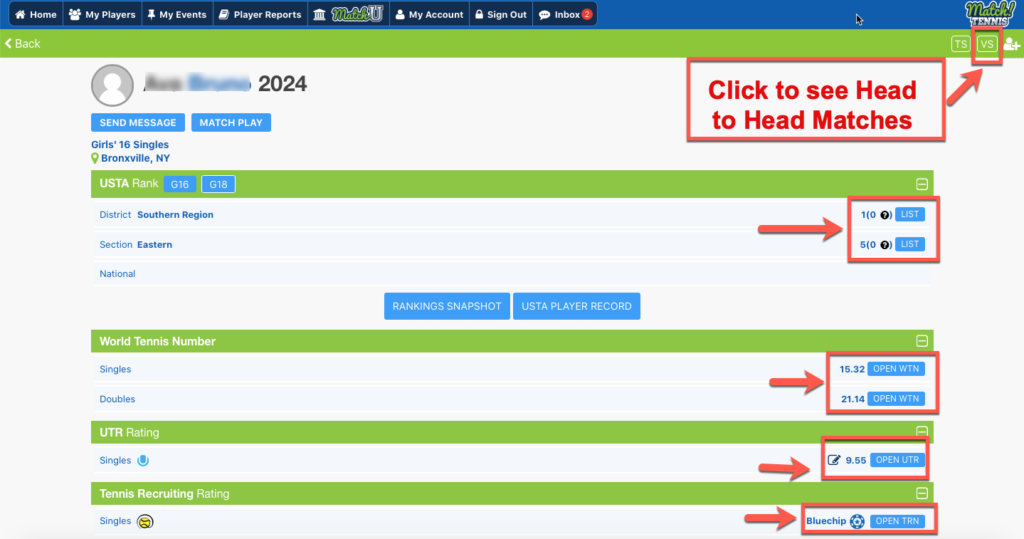Find Opponent Name:
1. Click the tournament from Calendar or My Events
2. Click the “Draws (View In App)” button on the tournament detail of the tournament
3. Find your player’s match on the draw by using the dropdowns to select the division/flight.
**Tip: Use the text filter to find your player in the column if lots of matches
4. Click on the opponent’s name on the draw
Information on Player Profile
a. Rankings: USTA National, Sectional, District, and ITF rankings
b. Ratings: WTN, Tennis Recruiting, and UTR ratings
c. USTA Player Record
d. “VS” Feature: view Head to Head matches as well as any previous in-common opponents
e. Ranking History: list view to evaluate current ranking momentum.