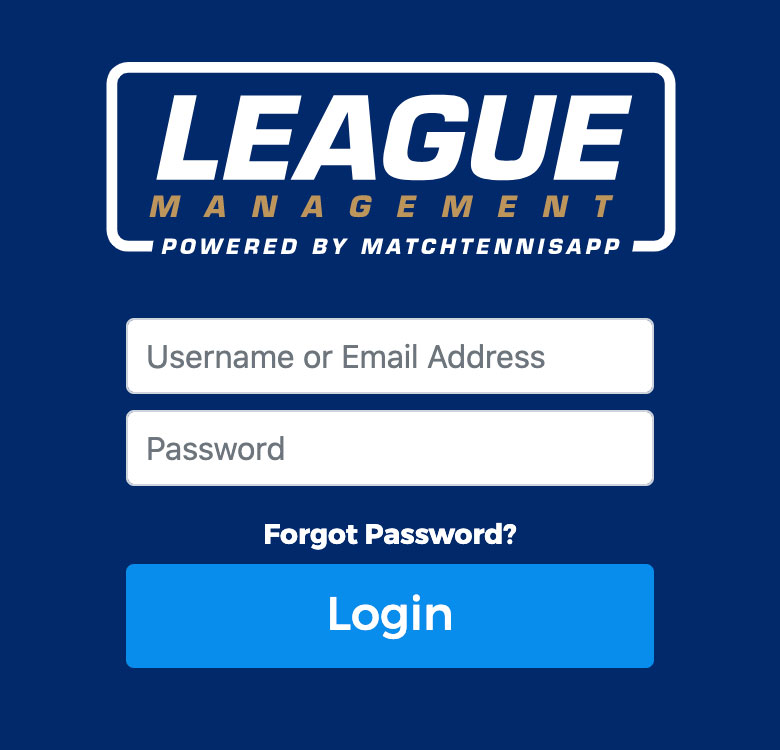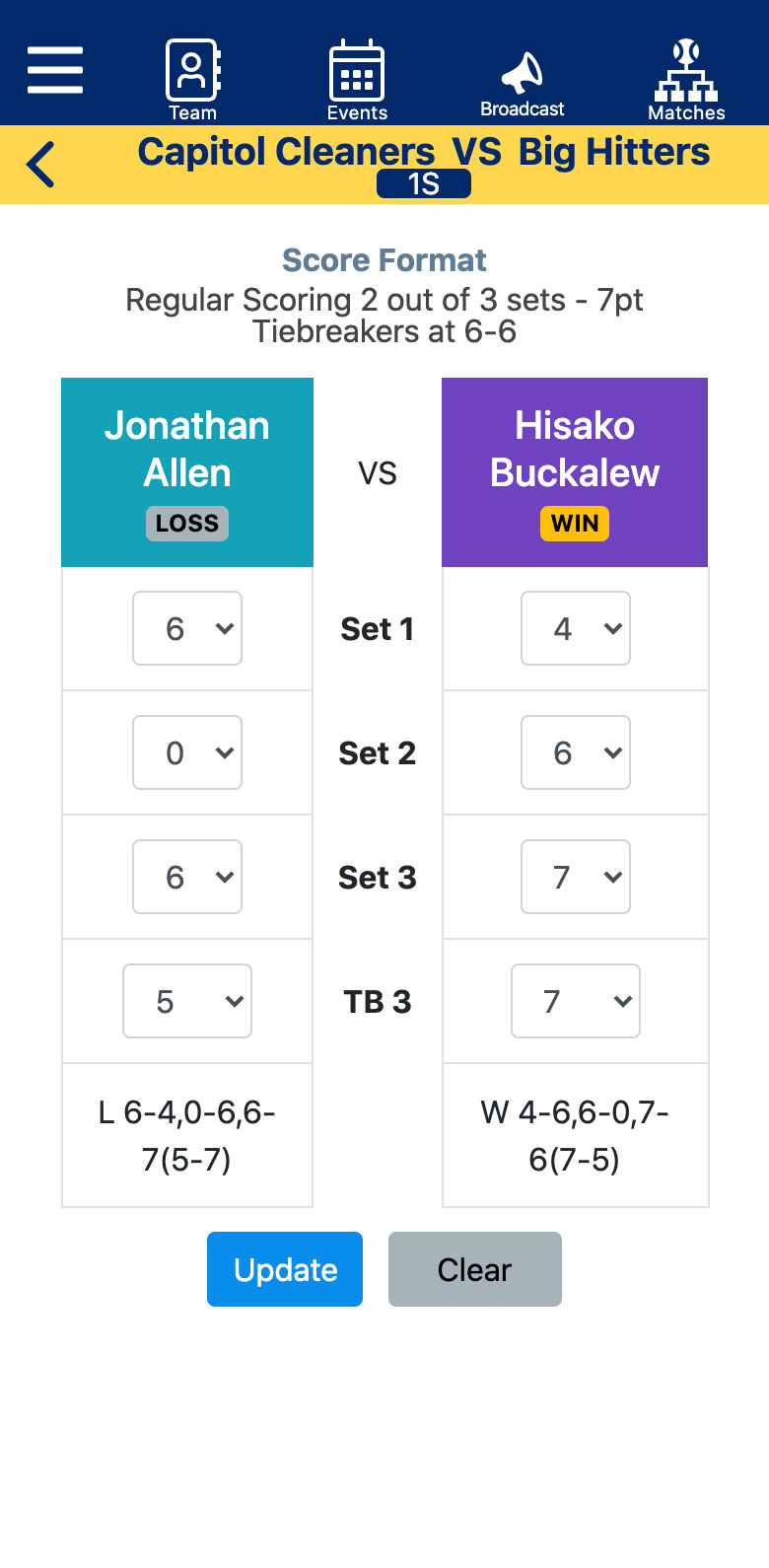League Tennis Team App
MatchTennisTeam.com

League Tennis Team App
MATCHTENNISTEAM.COMBasic Features
The following are the general directions on the features inside the application.
How to access, view team members, view tournament information and matches information.
The following are the general directions on the features inside the application.
How to access, view team members, view tournament information and matches information.
Logging into Application
- Go to https://www.matchtennisteam.com/baseapp/
(login screen will appear) - Enter Username: Email you used to complete Tournament Registration
- Enter Password : Set up on Tournament Registration
- Tap Login button to enter App
**CLICK FORGOT PASSWORD LINK IF FORGOT PASSWORD
View Team Members
- Tap Teams icon in the Top Menu
- All Team Members tags will Appear
- Tap the Email, Text or Phone Icon to communicate with Individuals
**Captains have Mass Text and Mass Email Button above members list

View Tournament Information
- Tap Events icon in the Top Menu
- Tap Event Name To See Details
- Tap Other Teams to see other Teams
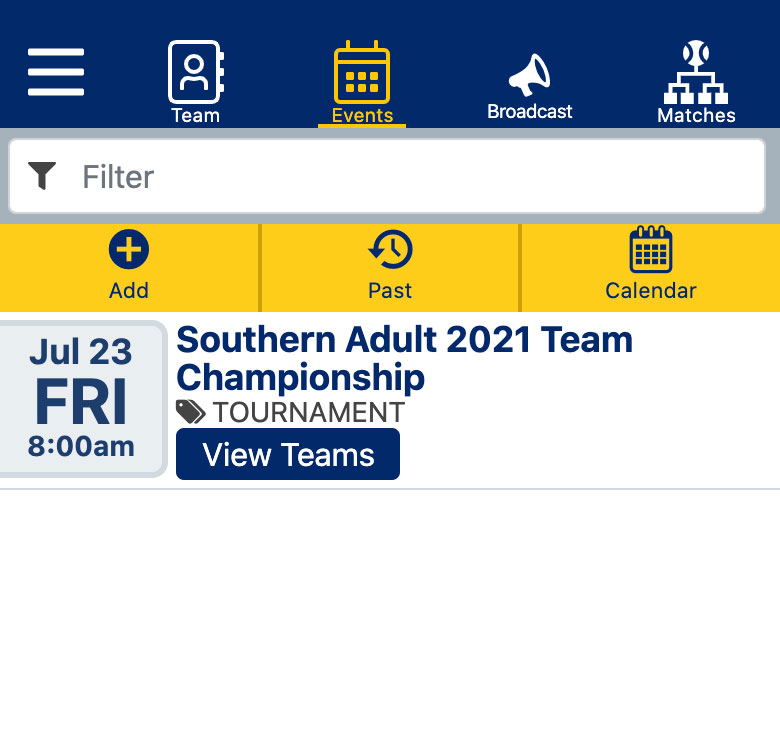
View Matches Information
- Tap Matches icon in the Top Menu
- Matches Will Appear By Date/Time
- Tap Draw on Match Card to view Draws
- Tap Results to view Flight Standings
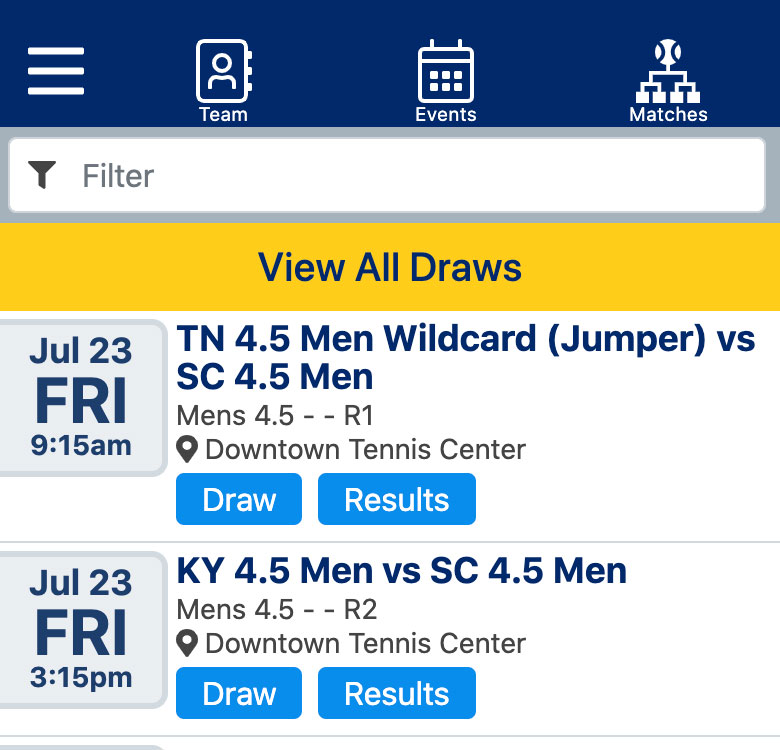
MATCH CARDS HOW-TO
Follow these 2 steps to complete your Digital Match Cards for each Match.
Step 1: Enter Match Line Up
- Tap the Matches icon in the top Menu
- Tap the Match Card on the respective match listing
- Select your team’s player for each position
- Tap update button to submit your lineup for review by Director
- The players in each position will receive court assignments by text message once both lineups are approved and a court is available
**IF THE LINEUP ISN’T APPROVED THEN THE DIRECTOR WILL CONTACT YOU BY PHONE TO RESOLVE
Step 2: Enter Score for each Position Match
- Tap the respective Match Card button
- Tap the score box of lineup position to enter score
- Enter score in From that appears
- Tap Update Button
- Once all Scores have been entered then click Update Button
- Click Sign Off once final scores entered
**View Matches List or Draw for Next Match Times